Stable diffusion进阶
title: 'stable diffusion进阶: Controlnet,Composable Lora,Latent Couple' date: 2023-6-30 14:18:36 categories: - [机器学习] excerpt: stable diffusion进阶
Controlnet
插件地址:https://github.com/Mikubill/sd-webui-controlnet 模型下载地址:https://huggingface.co/lllyasviel/ControlNet-v1-1/tree/main 参考资料:https://zhuanlan.zhihu.com/p/633777317
安装
- 安装插件
- 下载依赖(sd启动的时候也会自动下载,但是慢)
cd ./extensions/sd-webui-controlnet, 执行pip install -r requirements.txt - 下载模型,到https://huggingface.co/lllyasviel/ControlNet-v1-1/tree/main 下载,注意模型的名称要和
./extensions/sd-webui-controlnet/models里面的.yaml文件一一对应
使用
图片转线稿生成
应用模型:Canny Sampling method: DPM++ SDE Karras Controlnet设置 - 点击Allow Preview打开预览窗口 - 选择Canny对应的预处理器和模型 - 点击中间的按钮预览线稿 - Control Mode: 选My prompt is more important会保留更多lora的特征,而选balance会更倾向于原图
-
然后再在上面配置好prompt和相应的lora等,最后点击Generate生成
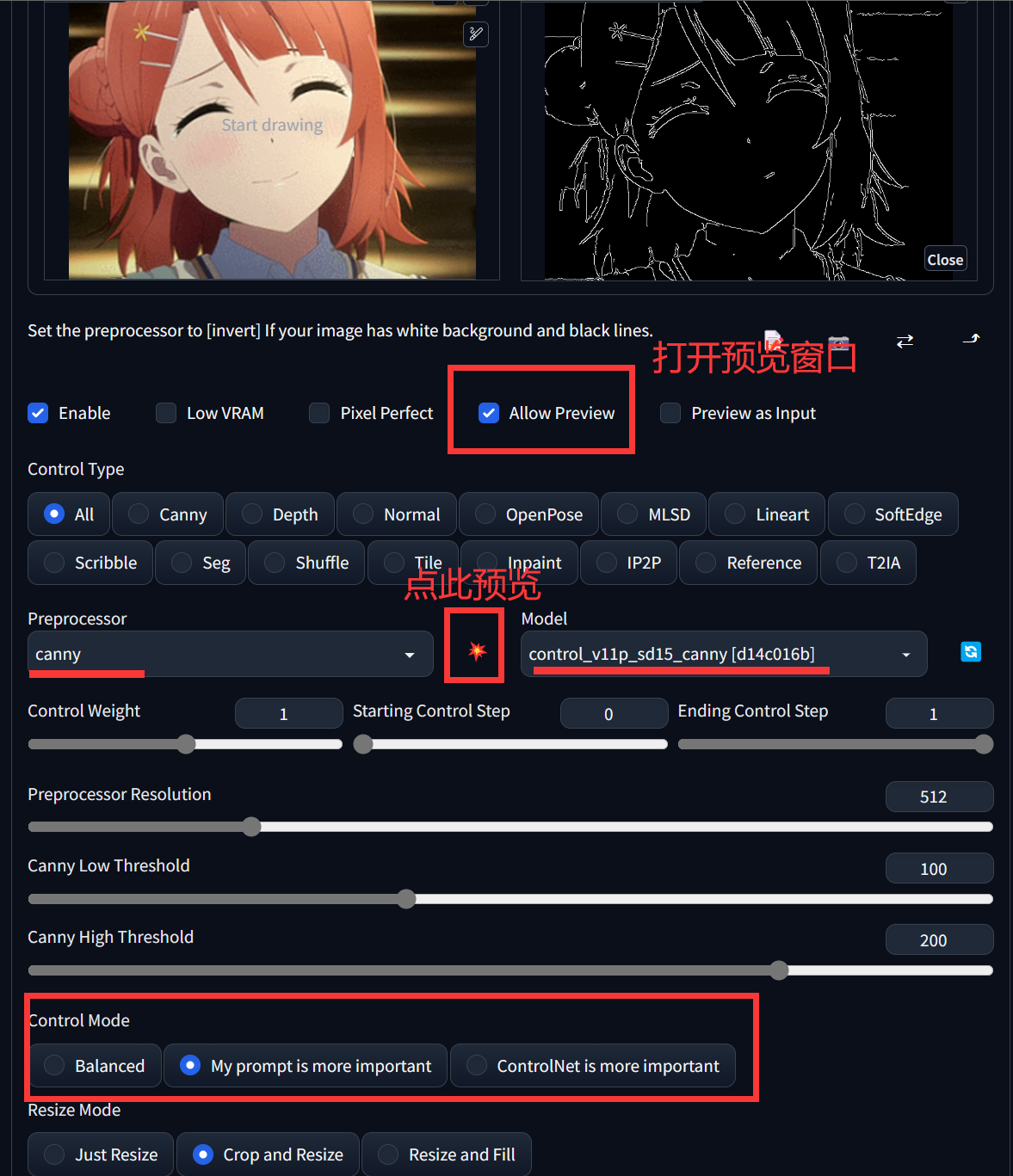
使用例(设置见右下):
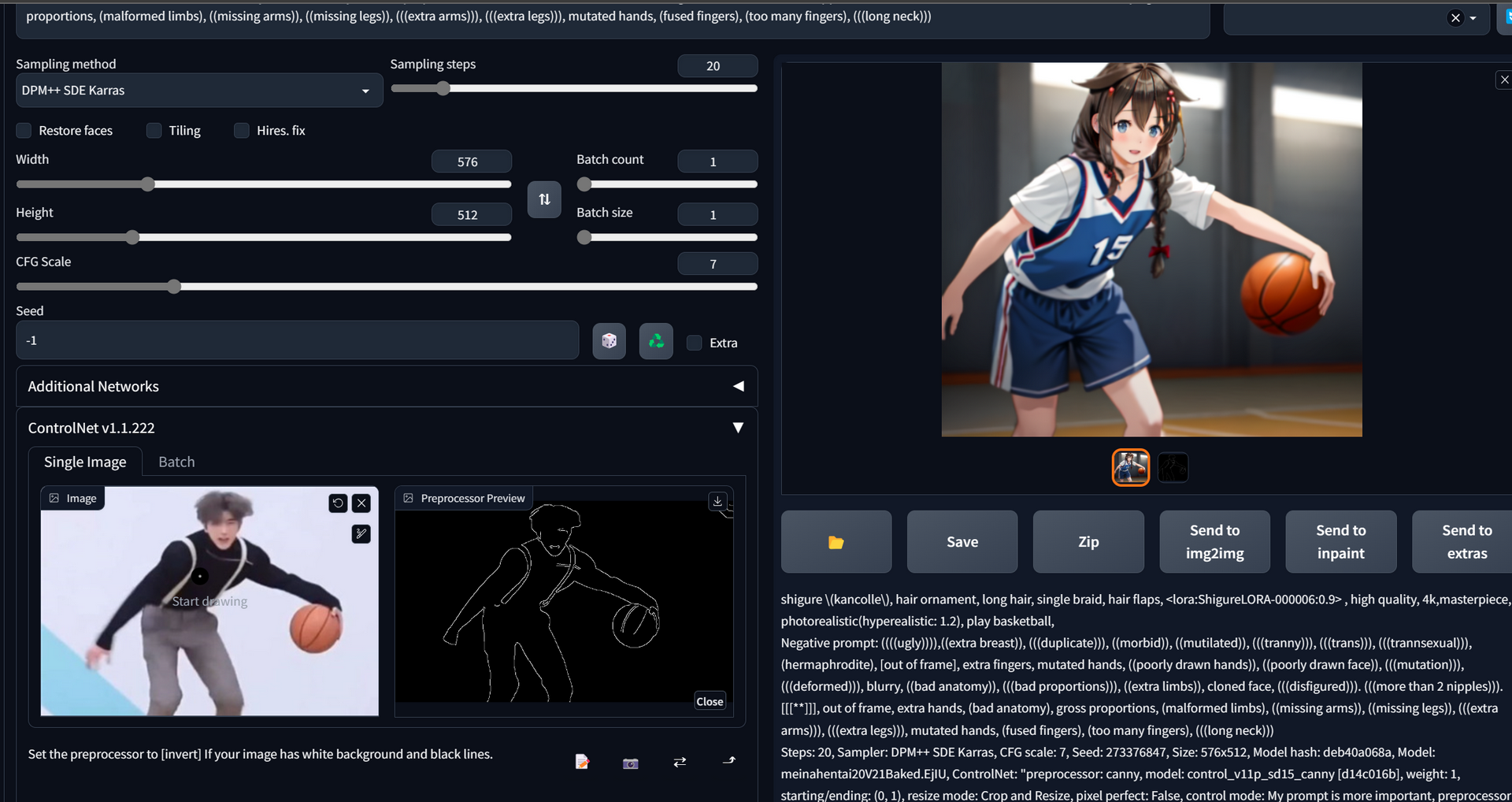
Composable Lora+Latent Couple 生成多人图片
参考资料: https://www.bilibili.com/video/BV1UY4y1U7jX/?share_source=copy_web&vd_source=5b7891dddad014bb3e32e3b881123379
使用
[共同的prompt]
AND <lora:模型1:权值1> 角色1prompt 注意增加一些交互动作,如looking at another, eye contact等
AND <lora:模型2:权值2> 角色2prompt
一个prompt示例
photorealistic, (hyperrealistic:1.2) , 4k , masterpiece, (masterpiece:1.3),(best quality:1.3), (((2girls))), (kiss) each other
AND <lora:ShigureLORA-000006:0.85> shigure \(kancolle\), long hair, single braid, hair flaps,looking at another, eye contact, kiss another, 2girls, masterpiece, leaning against wall, blush, sweat, tears,
AND <lora:yuudachi_(kancolle)_v1:0.7>poi2, yuudachi kai ni \(kancolle\), hair flaps, white scarf, hairclip, red neckerchief, black serafuku, black skirt, fingerless gloves, black shirt, ooking at another,eye contact, kiss another,2girls,masterpiece,

Lora细节修复
模型:https://civitai.com/models/58390/detail-tweaker-lora-lora 权重不要太高,0.3~0.4足以 负权重可以减少细节